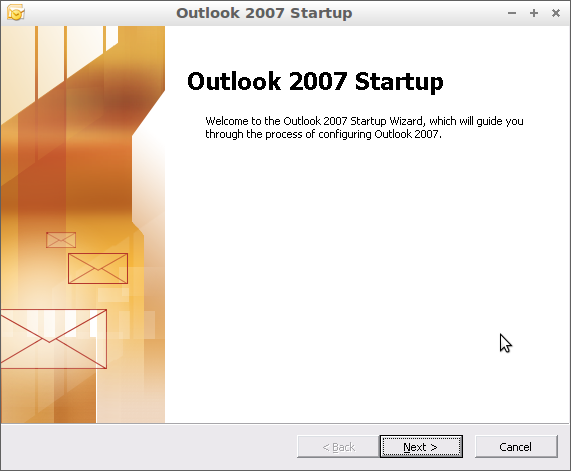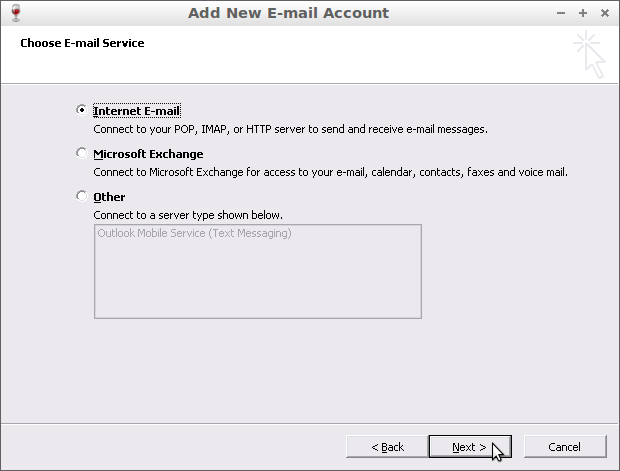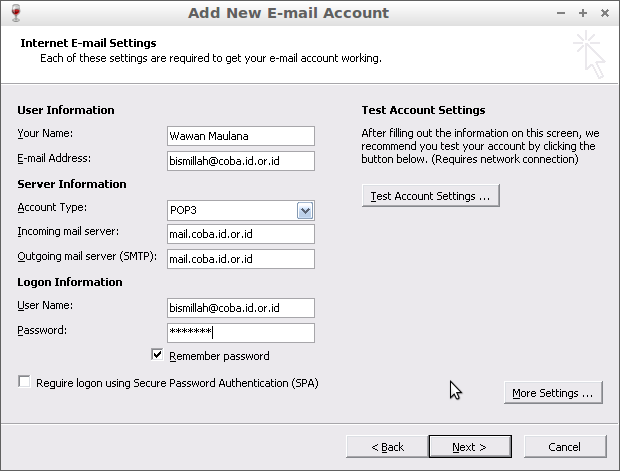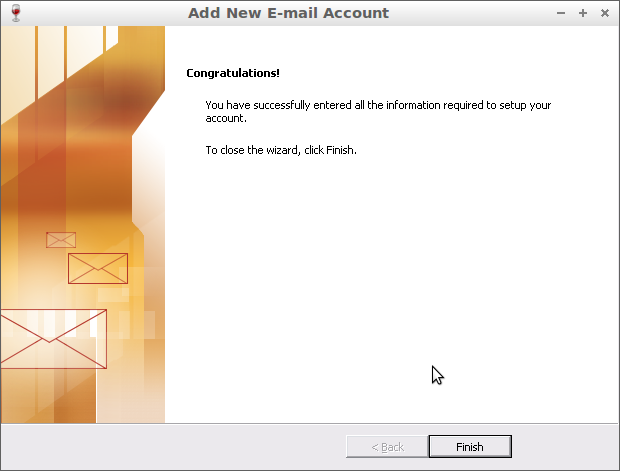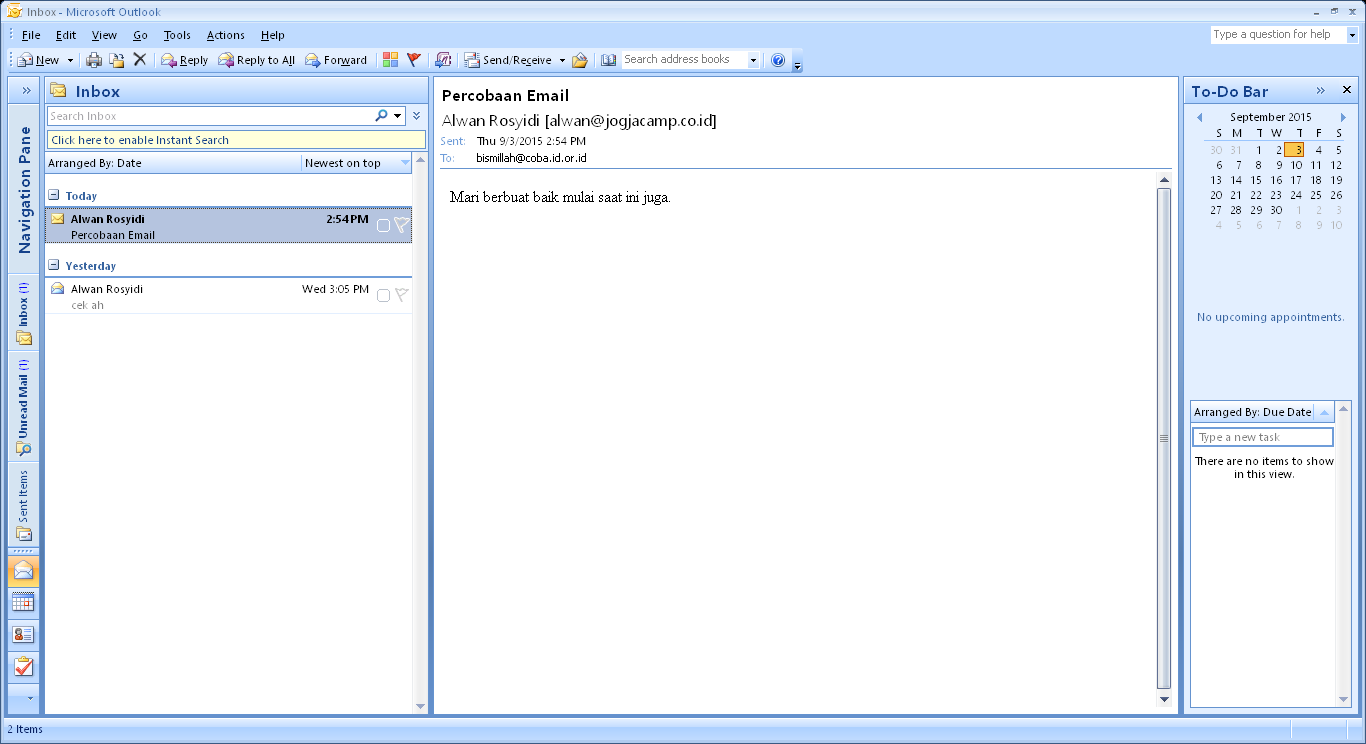1. Buka aplikasi Microsoft Office Outlook 2007, muncul jendela Microsoft 2007 Startup, klik Next.
2. Muncul jendela ” You can configure Outlook to connect to Internet E-mail, Microsoft Exchange, or other E-mail server. Would you like to configure an E-mail account ? “, pilih (centang) Yes, lalu klik Next.
3. Pilih (centang) “Manually configure server settings or additional server types” lalu klik Yes.
4. Pilih Internet E-mail. Klik Next.
5. Masukkan data yang dibutuhkan, pilih konfigurasi sebagai berikut :
– Account Type : POP3
– Incoming mail server : mail.domain_anda.com
– Outgoing mail server (SMTP) : mail.domain_anda.com
– User name : username@domain_anda.com
– Password : password_webmail
Centang Remember Password, lalu klik Next.
6. Setting selesai, ada jendela “Congratulations“.
7. Sekarang, anda sudah bisa mengirim dan menerima E-mail melalui Microsoft Outlook.